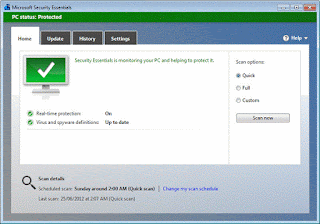WHAT DOES SECURITY SOFTWARE DO
Hi friends the good news is that you can protect yourself from
most attacks using security software. Your computer
comes with some security software built-in, but you
should add additional software on top of that. There
are different types of security software you can get:
Anti-virus: Software that protects your computer
from most types of malware (and relies on your
computer’s built-defence in null for the rest). You can
get antivirus software for free or a small charge.
Internet security suites: A package of software
that protects your computer from a whole range
of threats, including malware, scammers, junk
email, trick websites, hackers, and much more.
Internet security suites have an annual fee
(usually between $60 and $130).
To break it down a little more, defending your computer
from the internet threats involve a number of elements:
A firewall acts like a security checkpoint for
internet traffic – it only allows authorized traffic
through. If somebody outside tries to talk to your
a computer without authorisation, they can’t.
If a program on your computer tries to talk
to the internet, it will either be stopped, allowed,
or a popup will appear asking you if you’d like to
let the program communicate with the internet.
On a Windows PC, the popup will look like this
Your computer comes with a firewall built in
Antivirus software tracks down and removes
any malware – including viruses, spyware, and
adware – that comes onto your computer. Your
computer likely does not come with anti-virus
software, and you should install one.
Those are the key elements of security, but the internet
security suite can offer an even broader range
of protections, including:
Parental controls, which prevent websites with
objectionable content (like offensive language
and nudity) from loading on your computer
Backup, which automates the backup of your
important data to external storage devices
Spam filters, which prevent spam and junk email
from reaching your inbox
Web filters, which prevent you from visiting
the websites of known scammers
Identity theft protection, which prevents personal
data from being sent over the internet.
Mostly you don’t have to do much to use either Internet
suites or stand-alone antivirus programs. They usually
run in the background of your computer, and the only
reason you’ll know they’re running at all is that there
will be a small icon at the bottom of your screen.
If you double-click on that icon, you can see the full interfaces for the security software.
You probably won’t have to do that very often (if ever)
– security software is mostly automatic.
It’s likely you’ll only know that security software is
running when something bad happens (for example,
when it detects a virus), and a popup will appear asking
you what you’d like to do about it.
If you have time, your presenter can show you a simple
antivirus application (such as Microsoft Security
Essentials) being installed.
thanks for reading and sharing...
Antivirus, filters, firewall, Internet security suites, Parental controls, Spam,