Best Trick To Convert Voice Recording To Text On Computer or Android
Probably we all type long type messages to friends or for many official works like preparing letter, contents and many more things.
Writing manually is a complex task, and you may also feel bored. Writing long messages also consumes your time where you can do this task quickly and easily. This is where modern voice to text engines come to work. These can make your work life much easier by converting your voice into text. This comes really handy when you need to write long paragraphs but feeling utterly lazy.
Best Ways To Convert Voice Recording To Text:-
1) Transcribe
Transcribe is the best way to convert your voice recording to a text message. It provides you all the features whatever you need for converting your voice to a text message. The app is designed for the students to prepare notes and interviewer to collect information, but anyone can use it.

You will get a straightforward and user-friendly interface which will allow you to access any features easily. The fantastic part of this app is it automatically correct your mistakes. Suppose you forget to add an article in any sentence then the app will automatically add that. The accuracy rate of this app is also good; you will probably get the correct output without any mistakes.
Download Transcribe for iOS
2) Happyscribe
If you are looking for the online option where you don’t need to download any software app, then it is for you. Happyscribe is web-based software which allows you to convert voice to text through its website. It’s designed for professionals to enhance their work quality.

The best feature of this app is speaker identification, which means multiple users can prepare a single file. Suppose there are two members and both have to write one article, so they decided to do half. So when the speaker changes, it will recognize, or you can also customize that. You can export the files into various documents like word, HTML, and SRT.
Visit Happyscribe
3) Otter
Otter is the solution for work and school life to help you in your difficult task. The handy feature of this app is it allows you to upload the local recording from your phone. This app also provides you the content summary, which can assure you that your recorded content is correct.

Another great feature of this app is it allows you to create a group where you can share your data of all members. This feature is specially designed for the students so that they create a group and prepare notes from multiple notes. You can also share your live pages to others while converting voice to text messages.
4) Bear File Converter
The bear file provides premium features free. It gives maximum features which you will not get in any listed apps. Along with voice to a text, you can also convert various files to another format such as PPT to JPG, PPT to PDF, and so on.
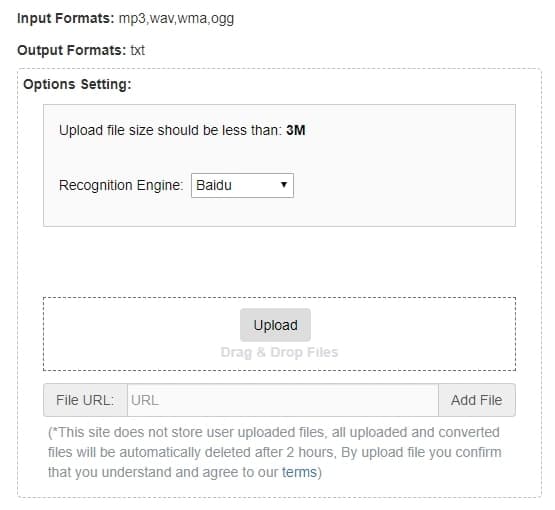
It is the hub to convert anything, if you are looking for an app for multiple conversion then it will be best for you. You can share your prepared file for various platforms. The interface of this app is simple; you can quickly proceed with any features. The app uses Baidu as speech identification engine. It is the perfect multimedia converter of any files.
Visit Bear File Converter
5) Sonix
It is the fastest app to convert voice recording to text messages compared to other listed apps. It is for the user who needs a quick and reliable app to convert their recording to messages.

The accuracy of this app is quite high, which means who will get the probably correct output without any errors. You can also highlight the essential terms of your file. The app will help you in managing hard volume files, but the app is not free.
However, you can give it a try by using their 30 mins free trial which surely going to impress you. It also has a custom dictionary where you can add essential words. Along with it, you will also get multi-user access feature here, which means multiple members can handle the files.
Visit Sonix
Extra Tip:-SpeechTexter
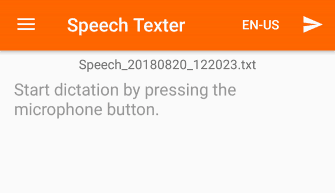
If you don’t want to waste much time and just need to convert your voice into quick notes, then this is a great choice. Speech Texter is a free to use, speech-to-text android app. The best part is the app works even in offline mode. So you don’t need to be connected to the internet all the time in order to take notes. SpeechTexter uses google language services at the baked, so you will have accurate results.
Download SpeechTexter for Android
Editors Note:
These are the top 6 apps To Convert Voice Recording To Text On Computer or Android. In our modern world, things are getting quick and reliable. So taking notes via your voice is the best way to increase your productivity. I hope these apps and services will help you.
Keep visiting us for more interesting articles just like this.
